In response to customer feedback, SHINING 3D releases a new version of the EXScan Pro software. In this version, EXScan Pro offers increased functionality and improves upon the overall user experience. With this update, EXScan Pro has added data listing, independent post-processing module, and seamless links to bundled professional design software. As has come to be expected with SHINING 3D the new update is free to all existing EinScan users.
What’s New?
1. Added data list including scans and groups under Fixed Scan mode
Each scan obtained will be listed individually in the data list, which can be edited, and manually aligned separately.

2. Optimized data editing tools and an independent post-processing module are now available
Post-processing has become a separate process, which can be done after meshing. Meanwhile, the software has added the function of manual hole filling, improved the results of automatic hole filling and marker filling, and added the degree setting for smoothing and sharpening. Moreover, you can import data in stl. or obj. format to do post-processing directly.
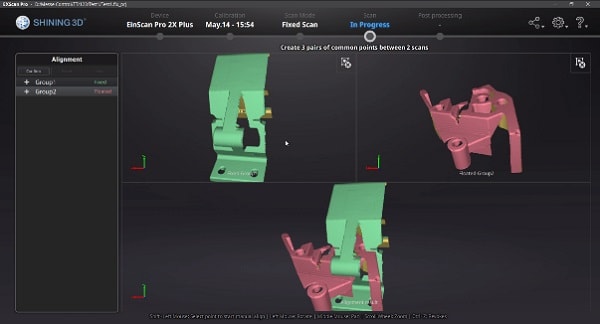
3. Integrated with professional design software
A seamless workflow from 3D scan to mesh data processing, or scan to reverse engineering can now be realized in EXScan Pro V3.2. One click on the Ge icon and the scanned data will be opened directly in Geomagic Essentials, a powerful 3D data processing software from 3D Systems.

We would like to say THANK YOU to the EinScan users who have participated in the Beta Testing Program for the EinScan software. The new updates in EXScan Pro V3.2 originate from their valuable reports and feedback. The SHINING 3D team enjoys working directly with our users to develop better technology and overall better user experience. Together we will continue to improve our support for software, devices, and updates.





