
SHINING 3D has refined and iterated on EinScan H’s software, and while it has solved many 3D digitalized challenges for countless customers, it is gradually making even greater strides to improve the user experience overall and address a full range of applications.
What’s new?
1. Changed the scan modes to “white light scan mode” and “IR scan mode” for better user experience
2. Added scanning setting functions: working distance adjustment and data quality indicator function integrated
3. Added new selecting tools for editing, like line, rectangular box
4. Made “cloud points optimization“ available as option
5. Added more meshing parameter settings
6. Added rich post-processing functions
7. Added project information display
8. Modified the calibration prompt information
9. Improved the style of file explorer
10. Provided online user manual
11. Added Shining 3D User Account
【Note】Projects saved by previous versions are not compatible to this new released version. Please make sure you have finished all your projects in previous versions and then update to this new version. Thank you.
Before you download your free update, let´s take a detailed look at the new features:
 IR Mode Data Quality Improved
IR Mode Data Quality Improved
IR Mode (Infrared Ray Mode) can scan with an invisible light source. Data quality and accuracy are lower that in white light mode, Suitable for scanning people and micro reflective objects. The update of V1.1.0.1 has significantly improved the data results in IR mode.
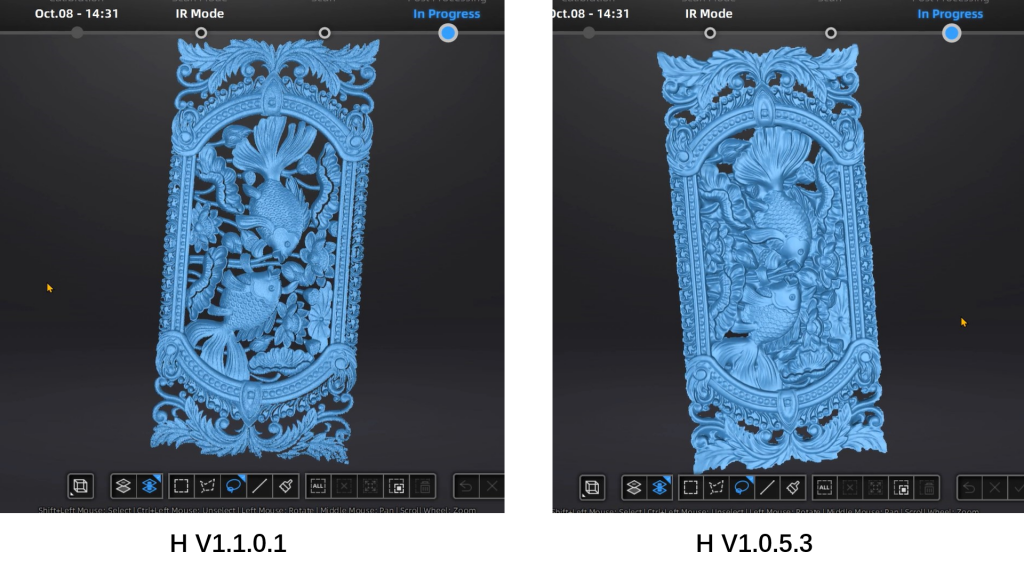
H V1.1.0.1 vs H V1.0.5.3 (Full view)
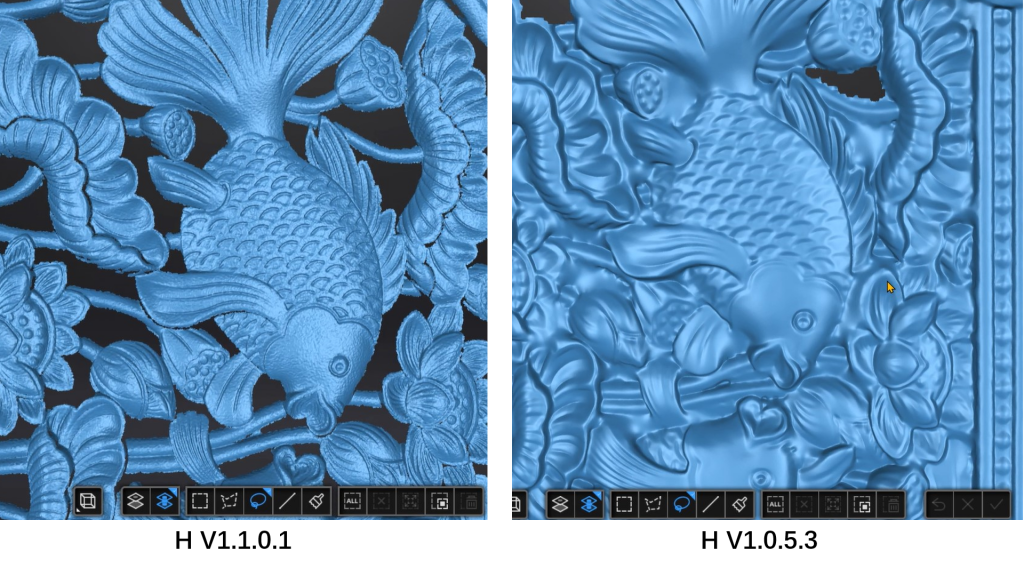
H V1.1.0.1 vs H V1.0.5.3 (Details)
 Data Quality Indicator Function
Data Quality Indicator Function
The updated H V1.1.0.1 has a new data quality indicator tool to help you get better data. The red color represents the insufficient data amount, the yellow color represents the imcomplete data amount, and the green color represents the adequate data amount.
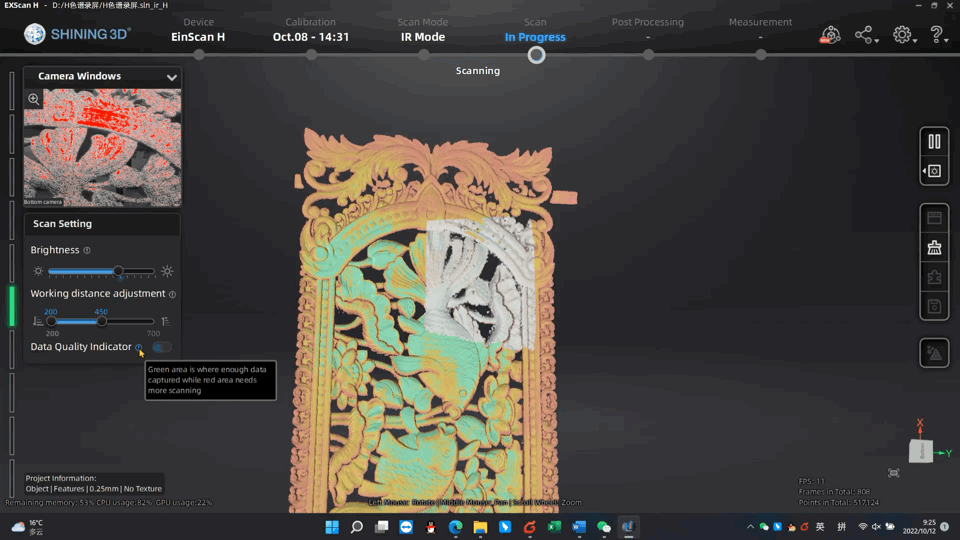
 Mesh Select Tool:Select Through / Visible
Mesh Select Tool:Select Through / Visible
A new, highly functional selection tool has been added to the post processing session. You can now select either a through or a visible point cloud.
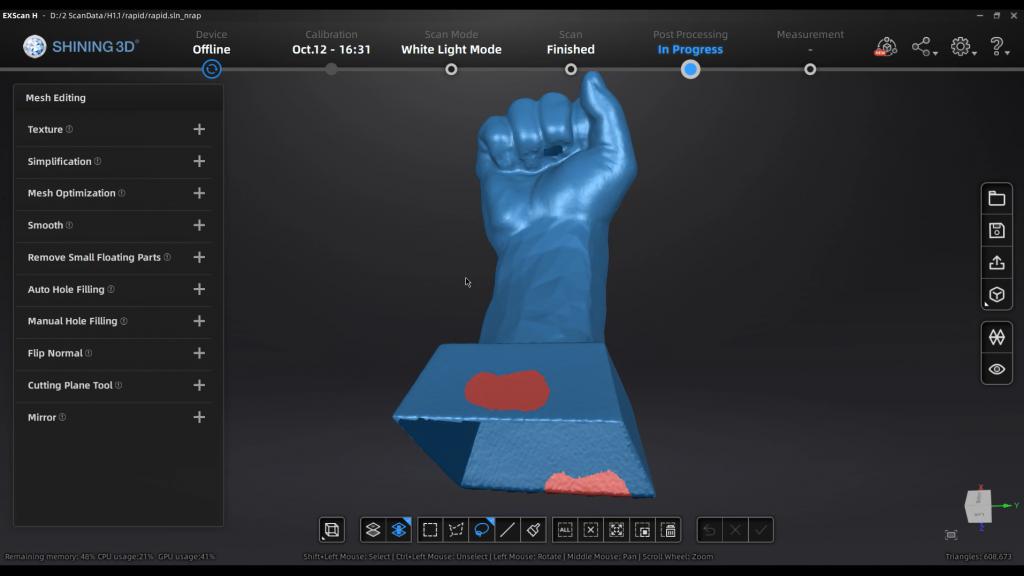
Select through
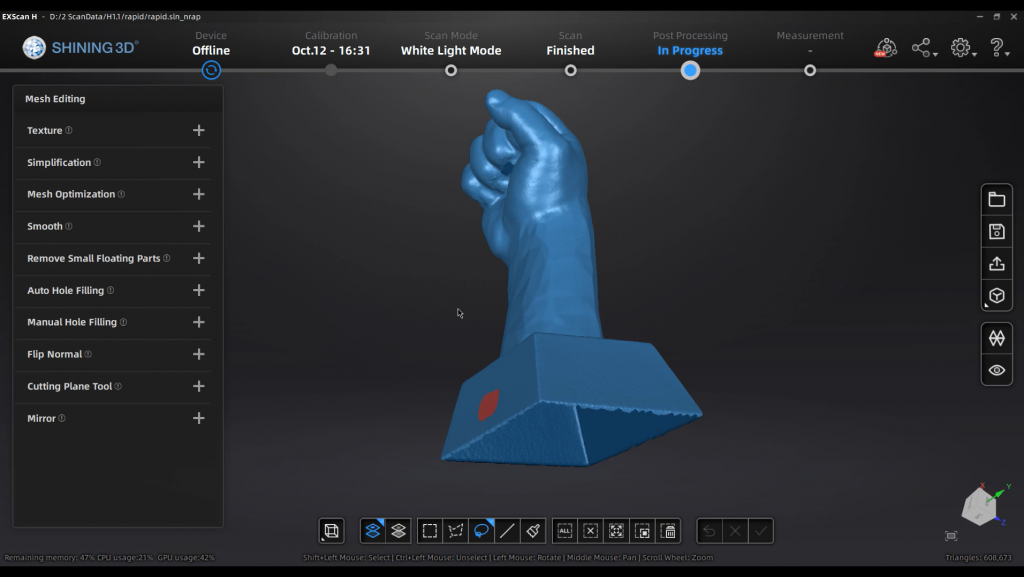
Select visible
 Mesh parameters
Mesh parameters
Compared to previous versions of the software, this update provides significant improvements to the mesh parameters, offering a wide range of options to choose from.
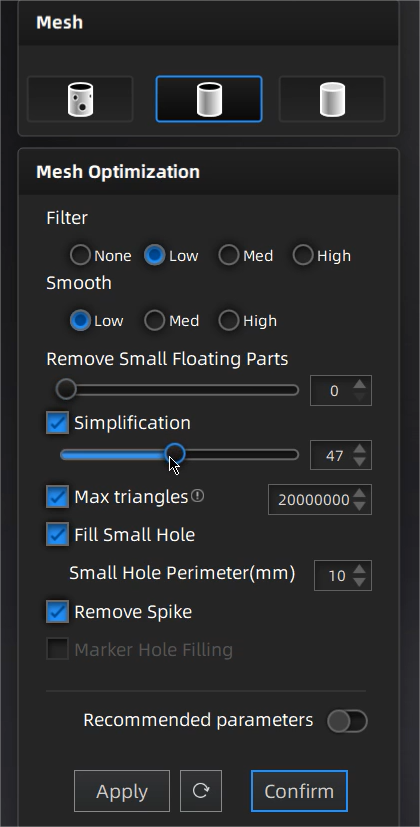
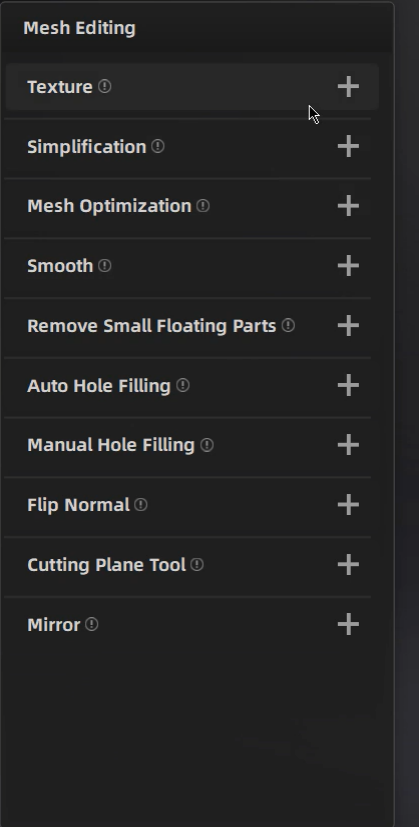
 Free to Select Point Cloud Optimization
Free to Select Point Cloud Optimization
This update allows users to freely choose whether to perform point cloud optimization or not.
Take the sample part on the figure as an example, generating the point cloud directly takes about 50%* less time than generating the point cloud after optimization. You can choose whether you want to generate the point cloud after optimization according to your needs.
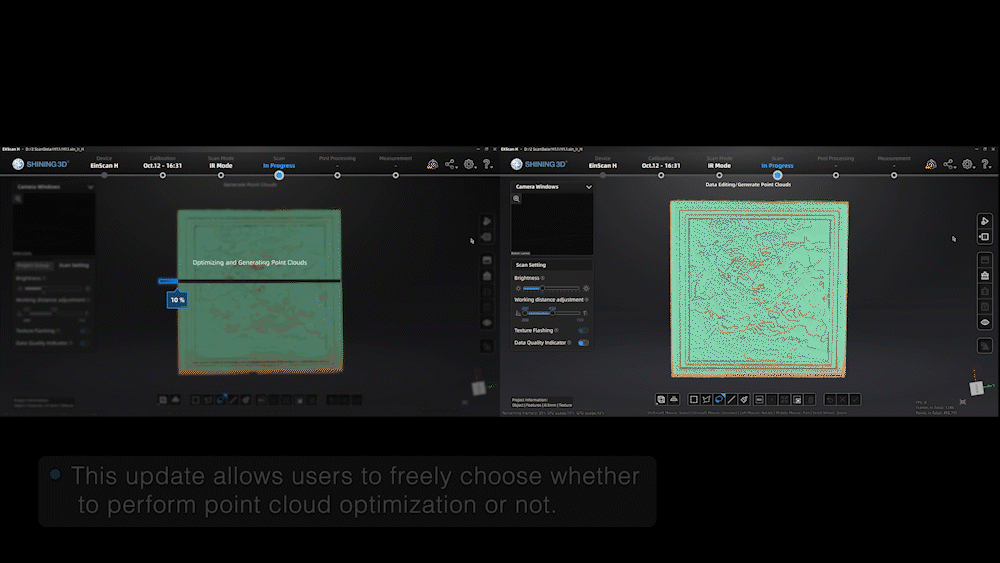
【Note】The measured results show that the direct point cloud generation time is 129 seconds and the optimized point cloud generation time is 276 seconds, which is a 53.2% reduction in point cloud generation time.
 Online user manual
Online user manual
You can visit our online user manual for more instructions on how to use the product.
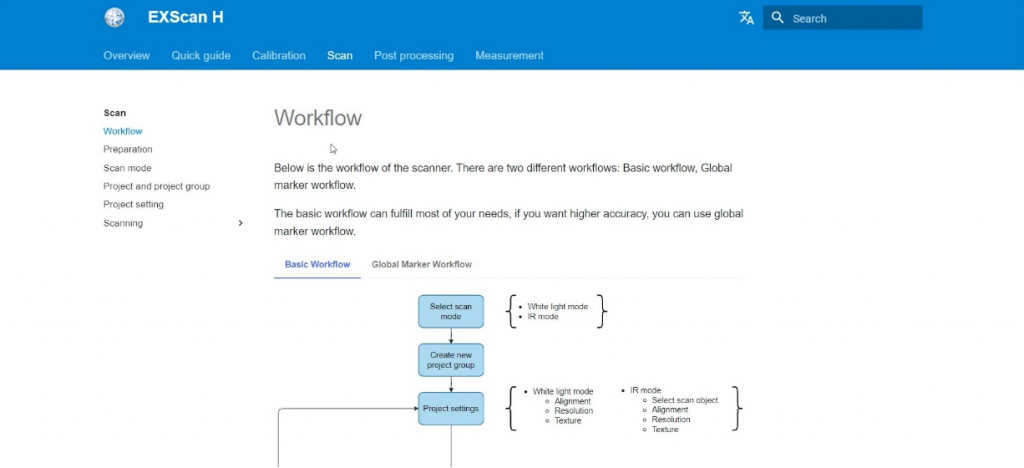
 Shining Account integrated
Shining Account integrated
This update adds a new Shining account login page where you can register your account and jump to our cloud-based platform where you can make software updates, download product manuals, learn about our products, and more. In addition, in this update you will be able to activate the software online and offline.
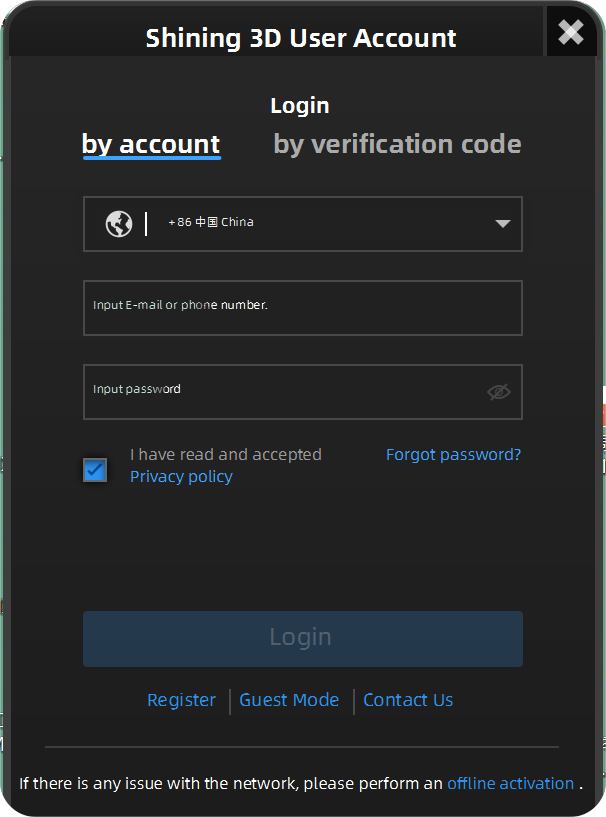
These are all the updates we’ve brought you, and if you want to see what the software can do now, be sure to watch our update notes.
You can download the software here:
DOWNLOAD SOFTWARE
If you have problems downloading, please go to support.einscan.com for more help.
We appreciate your company and encouragement which support us a better product improvement. Hope you love these updates!
EinScan Team





