2020 is coming to an end and there are many reasons to look ahead. One of them is the release of Solid Edge 2021 coming with some serious improvements in the areas of Reverse Engineering and Part Modeling functions, as well as a more adaptive UI. Let´s take a closer look what Solid Edge 2021 Edition holds:
Reverse Engineering
Performance
The reverse engineering functions of Solid Edge underwent a serious makeover in terms of performance improvement. Users will be able to benefit from an increased performance efficiency of functions like mesh deletion, hole filling and automatic region detection.
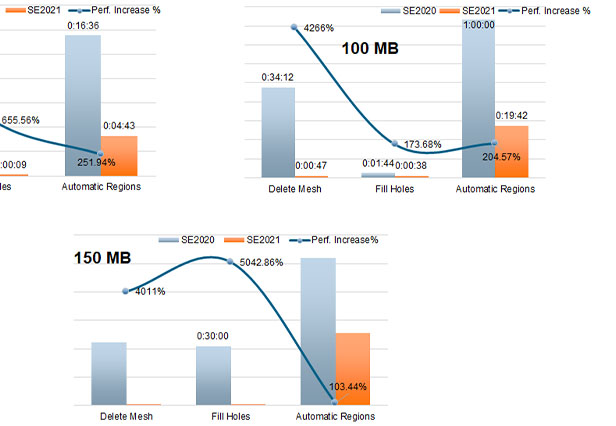
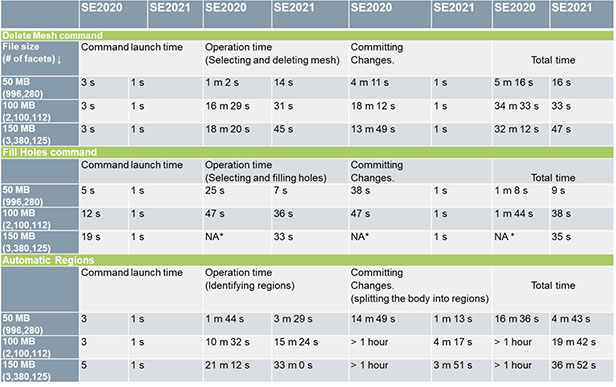
Deviation Analysis
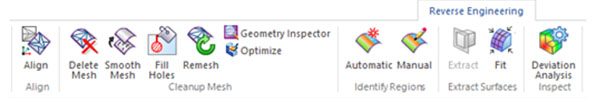
As new tool in the roundup of Solid Edge functions, Deviation Analysis is a routine form of troubleshooting. A deviation detection system allows seamless collaboration across the manufacturing workflow chain and quick identification of the initial causes of production issues. When speed is of utmost importance, a robust deviation detection system, along with a good process for analyzing the resulting data, is essential for instant problem solving. This inspection method based on point-by-point comparison of two objects will help users of Solid Edge 2021 edition to thoroughly compare and evaluate the differences between B-Rep and Mesh models, or between two Mesh models. Initial features include:
- Bodies can be design, construction or surface bodies
- Mesh bodies can be bodies imported from STL or JT
- Reference and test bodies can be switched
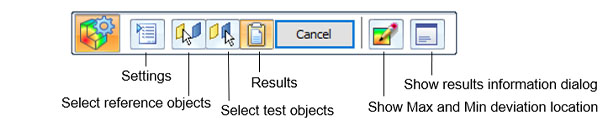
Deviation Analysis: Setting Functions
| Maximum Deviation Checking Distance
Specifies the maximum distance the analysis will compute. Objects or parts of objects farther from the target objects than this value are not included in the results. Black color is displayed in the areas beyond this value. |
| Color Bar Settings
Controls to specify the style, location and decimal places of the color bar. |
| Absolute Value
Specifies if the results of deviation should be shown in absolute values or positive (outside) or negative (inside). |
| Tolerance
Specifies the user defined deviation tolerance. |
| Results Information
Specifies how the deviation results should be shown on screen. |
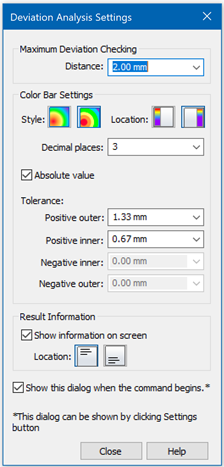
Deviation Analysis: Results
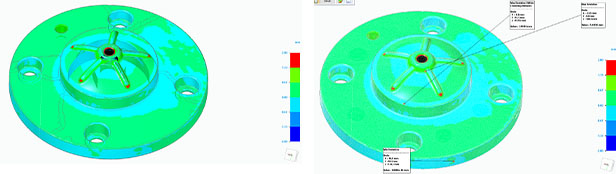
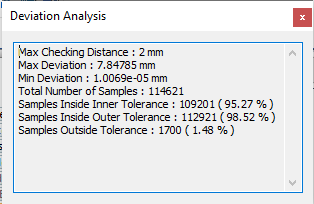
Solid Edge 2021 edition adopts the color coding of simulation results to deliver an understandable visual delivery of inspection results. Inside and outside deviation are shown as positive and negative values.
The following deviation locations can be seen
- Max deviation in the model
- Min deviation in the model
- Max deviation within the deviation distance selected
The results of the report can be conveniently copy pasted as text format.
Brush & Box selection
A new Brush and Box selection tool has been added
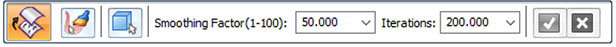
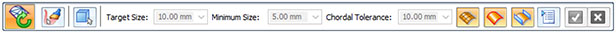

Part Modeling
Subdivision Modeling
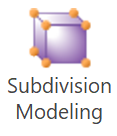
Subdivision Modeling is a modeling technique that generates stylized body using a polygonal cage to control its shape. The body is generated through a set of rules that is repeatedly applied to each polygonal face/edge/vertex to generate the next level polygons’ vertices and their connectivity.
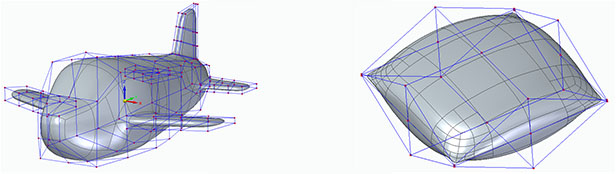
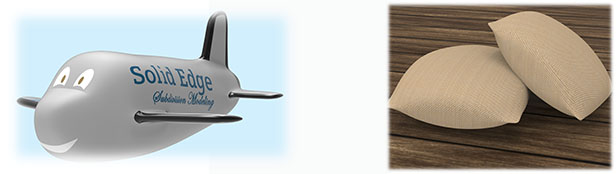
Adaptive UI

Introducing the concept of machine learning (ML) and artificial intelligence (AI) with its Adaptive UI, Solid Edge 2021 Edition will change the ways of working fundamentally. A new “Predict Commands” toolbar has been integrated above the graphics area. The Predictive UI will learn the designer’s usage behaviour of the software and then predict the next command that the user will need, giving them 10 choices to select from.

Combined with the accessible and user friendly high performance 3D scanning solutions from SHINING 3D, Solid Edge 2021 Edition can improve your 3D digital workflow significantly, no matter if you are an engineer, a designer or a doctor. Contact us today via sales@shining3d.com to learn more about the 3D ecosystem of SHINING 3D!
Download Solid Edge 2021 SHINING 3D Edition Here
EinScan users who own Solid Edge 2020 SHINING 3D Edition purchased less than one year can update to the 2021 version for free. If buyers are not eligible for the free update, you can contact sales@shining3d.com for a paid upgrade.
Note: Please deactivate your current Solid Edge Shining3D Edition first before you install this version





