


EinScan Software V3.0 for Pro & Pro+ has synchronized most of the features of EXScan Pro V3.2 for EinScan Pro 2X series.

Each scan obtained will be listed individually in the data list, which can be edited, and manually aligned separately.
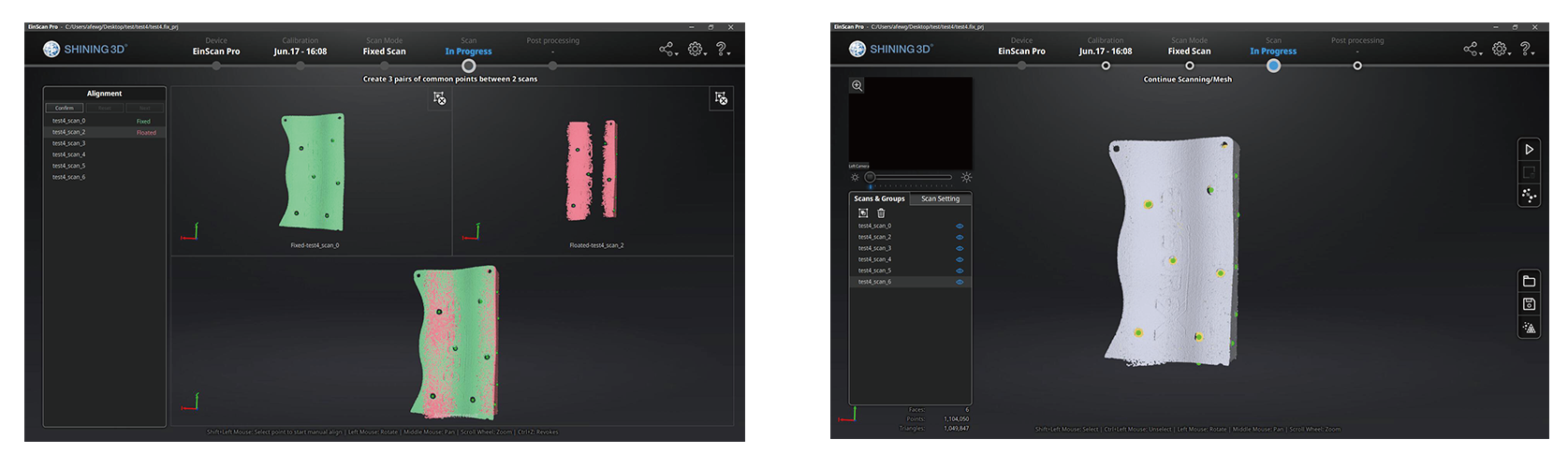
Post-processing has become a separate process, which can be done after meshing. Meanwhile, the software has added the function of manual hole filling, improved the results of automatic hole filling, marker filling, and added the degree setting for smoothing and sharpening. Moreover, you can import data in .stl or .obj format to do post-processing directly.
·Manual hole filling & Automatic hole filling
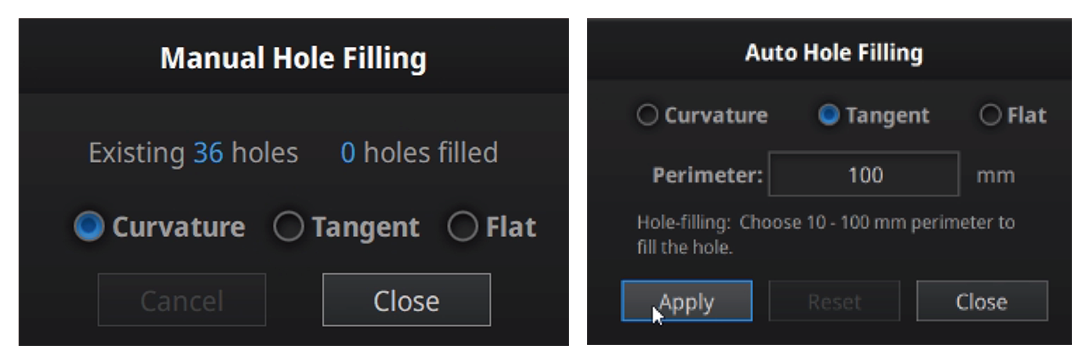
Tangent calculates the solution considering the point position and the normal of the last row of triangles forming the boundary.
Curvature calculates the solution considering the point position and the normal of the 2 last rows of triangles forming the boundary.
Flat calculates the solution for the hole filling considering the point position on the boundary.
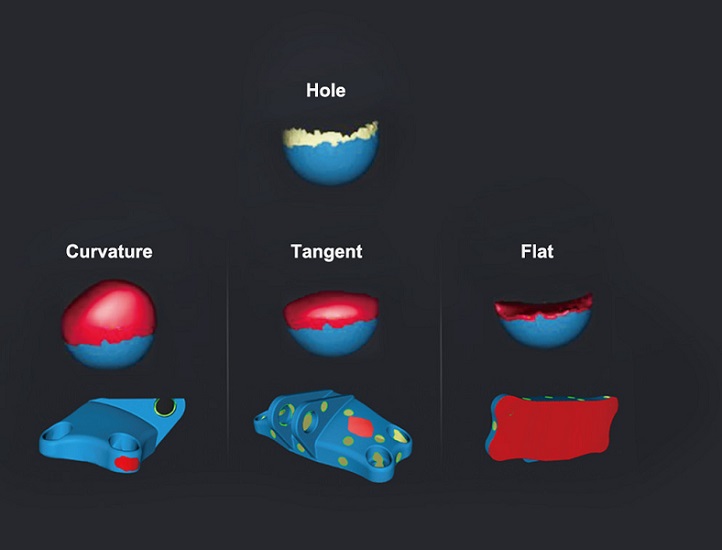
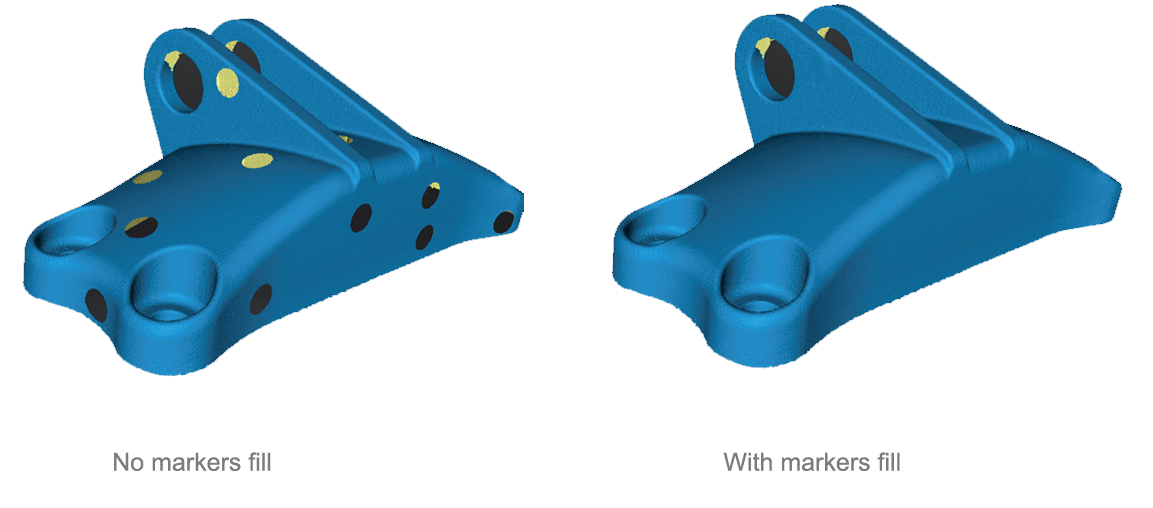
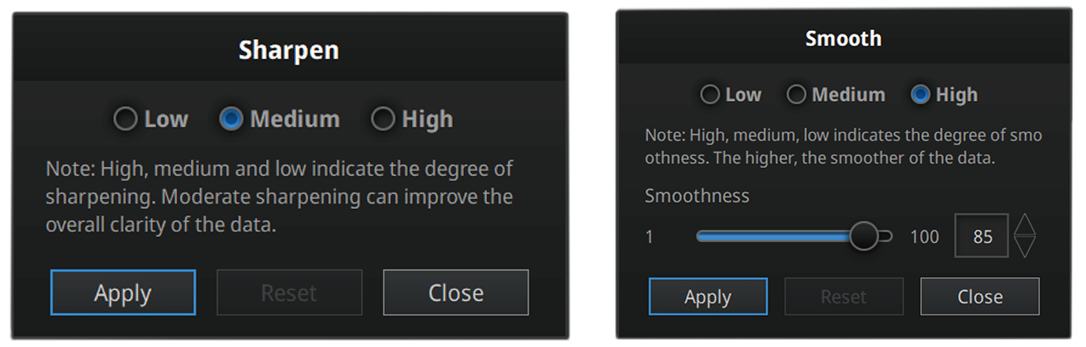
Thank you for your effort and hard work to bring a new major software update for the previous version of product line like EinScan Pro as I have. Love this product, awesome
—— AKE
I like all the new features. The new UI is looking nice and professional. All alignment tools for fixed-scan are powerful and give completely new opportunities to speed up the scanning process in the field.
—— Jani Nuolikoski
Testing the new 3.0.0.0 Original Pro/Pro+ Beta. So I can’t think of a better test than to do it on a new F-15/F-16 pilot model for the sim.
I noticed the tracking works a lot better in “Handheld Rapid Scan” also the processing seems faster. The display when scanning looks a little different than the 2.7.0.6 version but I believe it’s the size of the points for the point cloud that makes it look different.
All in all, the software does help out the original Pro/Pro+ scanners keep their worth even with the newer 2X models out there.
—— Tim Taylor
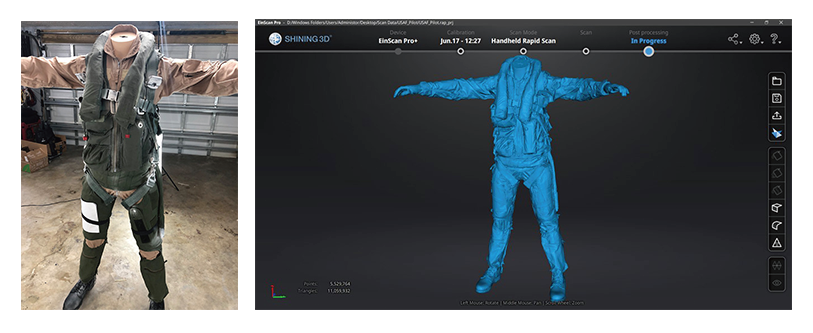
HD prime + PRO plus – no post production. Now HD prime works very well and there is no tracking lost issue! The detail is good and it is very rapid. This skull of horse has been scanned in about 15 minutes!
FINALLY with the 3.0.01 version of einscan the HD PRIME + PRO PLUS works fine!! Thanks to the Shining staff!!
—— David Massaron
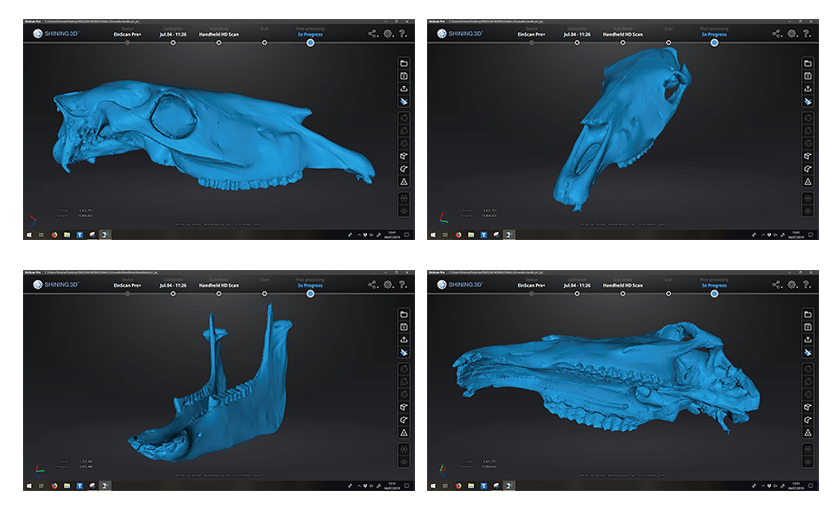
EinScan Software V3.0 is available to download now.

manual alignment, feature alignment, markers alignment, and turntable coded targets alignment
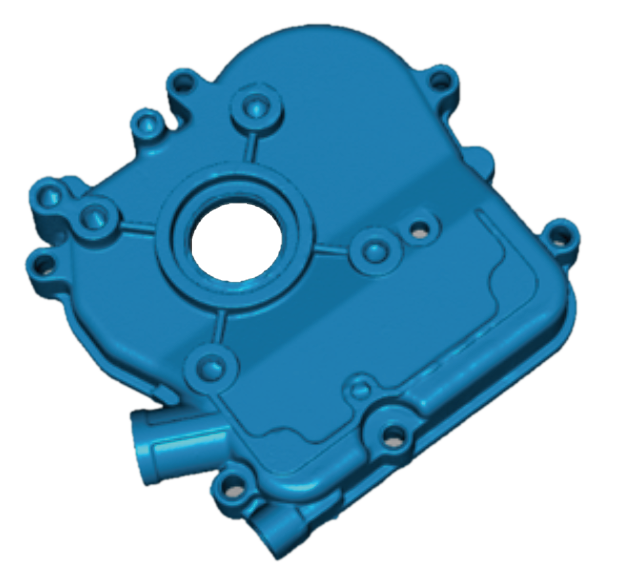
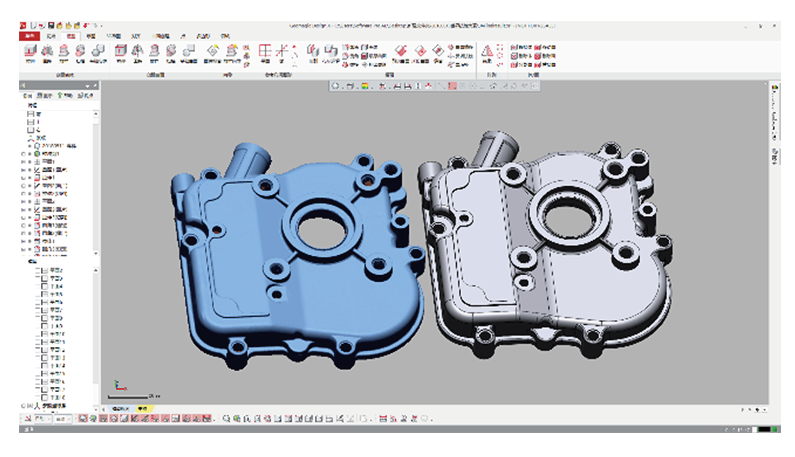
Provides users with a simple way to export 3D data in popular CAD software by supporting multiple output formats and seamlessly bridges 3D data with 3D printing by making meshes watertight.
Clean, hole filling, data simplification, smoothing, sharpening etc.


EinScan Software V2.7 is available to download now.
Support EinScan Discovery Pack in this version.

The Mac version implements most of the functions found in the Windows PC version.
Now go for the EinScan Software Beta V1.3 for Mac
Currently only supports OS 10.10.9 to 10.12.3