Because EinScan series scanners adapt the structure light technology, there can be a spectrum of objects that cannot be scanned or directly scanned properly. This episode of EinScan Small Classroom will introduce to you the method to deal with the scanning of those tricky objects.
All the devices of EinScan are composed of a projection and two cameras (not including the texture camera), the structure light is projected on the scanned object, which will then be reflected by the objects. The two cameras of the scanner receive the reflected light simultaneously and through a series of algorithms in the software, result in the 3D data of the scanned object can be obtained.

Here we need to be aware of the two keywords: Reflection and Simultaneousness. These two conditions need to be satisfied at the same time for the scan process to proceed.
For this reason, the following three types of objects cannot be scanned directly.
Black object: the projected light is absorbed and the condition of reflection is not satisfied.

Transparent object: the projection light refracts through the object and will not be reflected

Object with the reflective surface: the specular reflection from the projection light of the object surface makes it impossible for two cameras to receive the reflected light at the same time, and the condition of simultaneousness is not satisfied.

For the objects above, our solution is to start with modifying the surface attributes.
Conduct Pre-treatment of the object so that the projection light can reflect off the object surface diffusely. Thus, the reflected light can be received by both cameras at the same time.
Pre-treatment means to create a layer of pigments on the surface of the object with various methods to cover its original surface characteristics, which means to cover the black, transparent, or reflective parts, so that the round path of projection light from the scanner to the object and back to the scanner is not impeded.
The most commonly used substance for pre-treatment is displayed as follows.
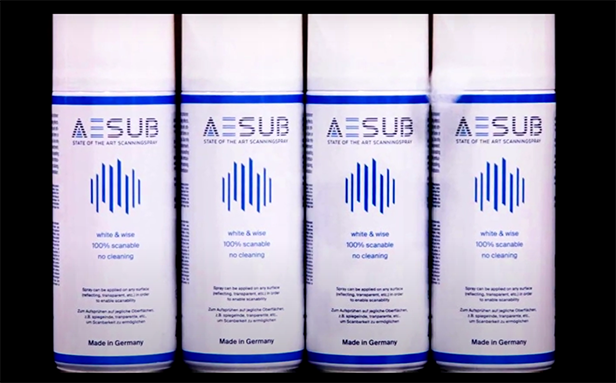
The object shown above is called a developer. It is capable of rapid visualization. It can be washed off with water. If the surface is not accessible, it can be cleaned with ultrasonic waves.
How to use the developer?
Before using, put on gloves in order to prevent sweat on your hands from damaging the sprayed layer when placing the object later.
Shaking the bottle up and down to mix the content evenly. When pressing the nozzle, it takes some time for it to form a uniform spray. The mixture is not uniform when the nozzle is just pressed. Therefore, in the process of spraying, you need to move back and forth to avoid an uneven layer.
If you are not aware of the principle of EinScan, you might spend a long time scanning a black, transparent, or reflective object with no success. It is time-consuming and intensive labor, so We hope that through this episode of Small Classroom, you can master the methods of scanning such objects and obtain the scan data efficiently and successfully.





