From the last HX v1.2.0.2 update for EinScan HX Hybrid Blue Laser & LED Light Source Handheld 3D Scanner, we add a new mesh editing function. This article will discuss its outcome.
Not like other post-process function which only do a single operation, “Mesh Optimization” do both smooth and sharpen which will eliminate surface noise while keeping sharp details. You can choose the operation intensity from 0 to 100%. And you can do multiple iterations if not satisfied with current outcomes.
This function performs well when the original data has a small point distance. For example, here’s a part of the tires scanned with 0.2mm resolution.

From left to right are original data / 20% / 50%/ 100% optimization.
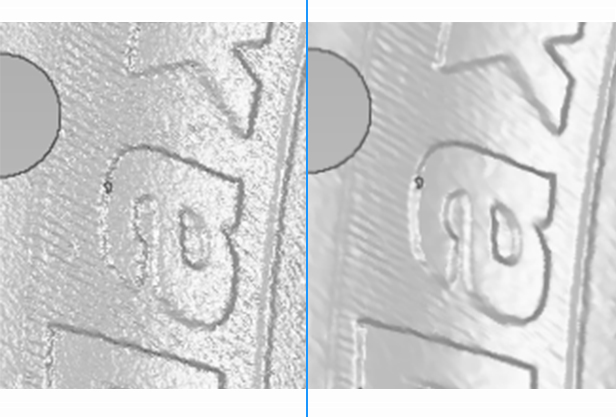
You can see that surface noise was well removed under 100% optimization, but the edges of the letters are still sharp.
However, on a large point distance model, the details are already blurred. Using high optimization intensity will cause detail loss. Here is an example.
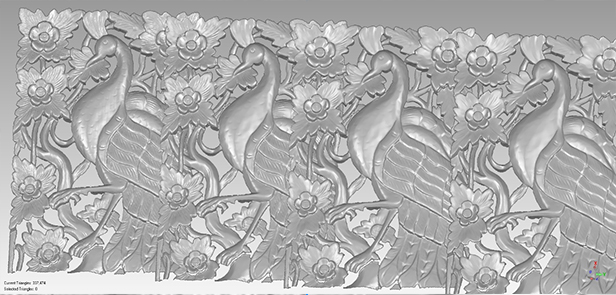
Same intensity from left to right while the resolution is 1mm. You can tell that the details on feathers are hard to tell with 100% optimization.
All in all, we suggest using high intensity for high resolution and low intensity for low resolution. Hope this function can help you get a good scan result easier. And if the resolution is beyond 1mm, we do not recommend applying mesh optimization.





