Having understood the basic concepts of 3D scanning, we should move on to the part that concerns you most: how to choose a 3D scanner that is right for your applications? Whether it’s a 3D scanner specialist or an experienced salesperson, they will ask you a series of questions to determine the right scanner for you. To better prepare your purchase, it will be helpful to look at these questions in advance.
What Questions you should ask yourself before buying a 3D scanner?
1.What object size do you plan to scan?
2.What kind of surface material will you need to scan?
3.What resolution do you prefer?
4.What accuracy do you expect?
5.What is your budget?
To start with, let’s dive into what field of view (FOV) is and then look at how the size of the scanned object affects scanner selection.
In this article, we will discuss:
1. What is field of view (FOV)?
2. Different sizes, different models
a. What happens when I use a 3D scanner with a small FOV to scan large objects?
b. What happens when I use a 3D scanner with a large FOV to scan small objects?
c. Flexible FOV & fixed FOV
3. Differences between EinScan Pro HD & EinScan Pro 2X 2020
Table of Contents
1.What is field of view (FOV)?
The field of view (FOV) is the viewable area where the 3D scanner can capture the data from a certain distance. This is similar to our eyes being limited to seeing a portion of the scene at a time. The larger the FOV, the larger the area of what you can see at once.
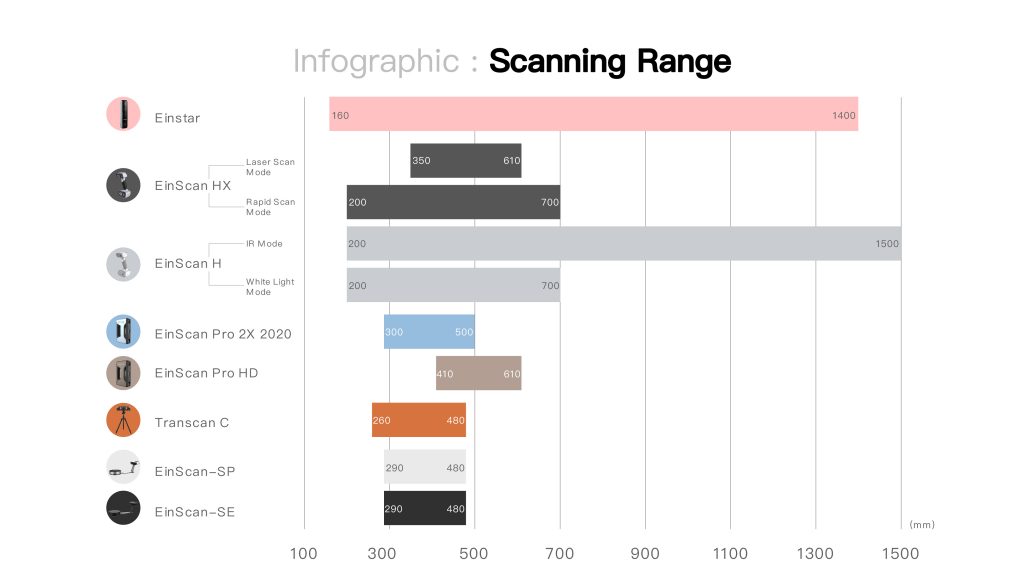
The majority of 3D scanners on the market are designed to handle objects of a certain size and have a fixed field of view, as is the case with Shining 3D. We offer different models of 3D scanners to scan objects ranging from small (e.g. coin) to large (e.g. cars).
If you intend to scan objects of the same size, the best option is to find the most suitable scanner according to its field of view. If you want to get the largest possible coverage, for example from a few millimetres to within a meter, then it is worth noting that Transcan C has a variable scanning range. It will allow you to capture both detailed scans of small objects as well as data on medium-sized objects.
2.Different sizes, different models
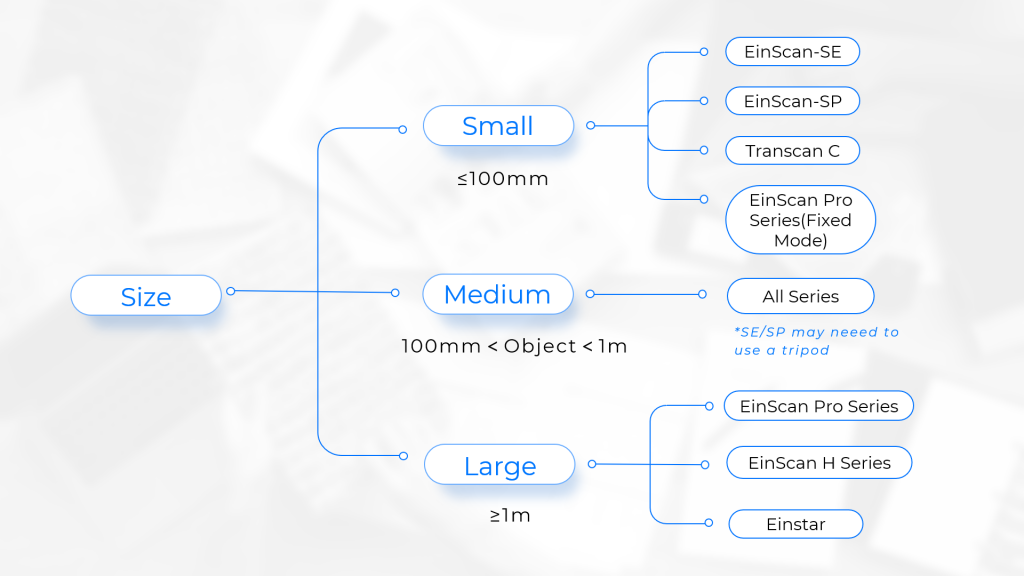
Recommended 3D scanner models for different object sizes
As ‘size’ is sometimes a concept that requires a reference, we have defined the size of an object according to its measurements, as shown in the diagram above.
Choosing the right field of view is about finding the right balance between providing enough detail for the object you want to scan and appropriate coverage of each scan, so you could achieve a smoother scanning experience and complete scans in a shorter amount of time, and also reduce computer crashes.
a. What happens when I use a 3D scanner with a small FOV to scan large objects?
When you scan a large object with a 3D scanner optimized for scanning small objects, you will have to do more scans to reconstruct a complete 3D digital model than you would with a scanner with a large FOV. This can become a very labor-intensive and time-consuming process. More time is needed to fuse all the individual scans into a complete 3D model.
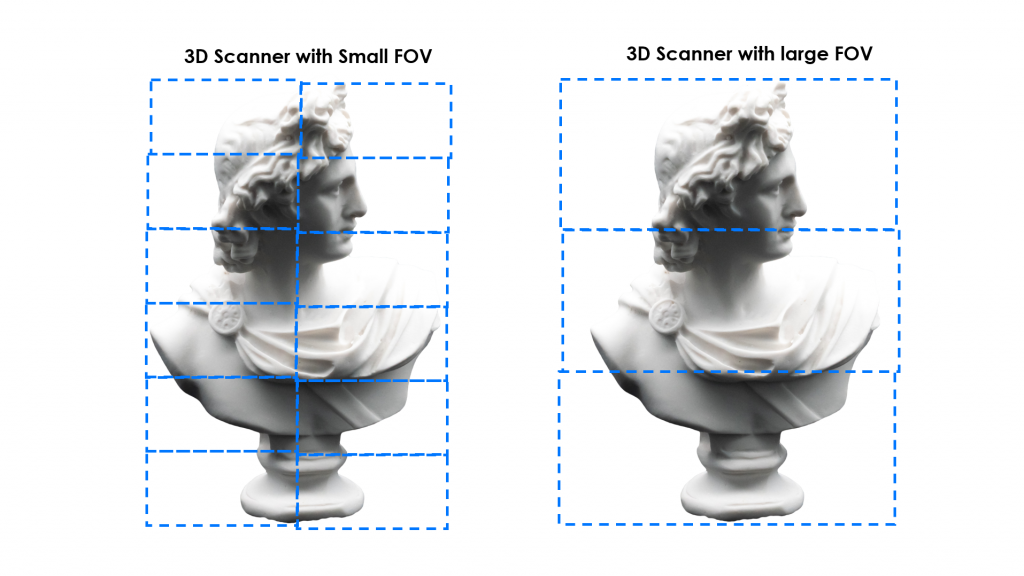
Difference between scanning with a smaller FOV and a larger FOV for the same object. (Theoretical diagram, in practice there will be overlaps)
b. What happens when I use a 3D scanner with a large FOV to scan small objects?
If you are scanning a small object with complex details and texture information, using a 3D scanner with a large FOV will lose a lot of fine geometric details.

Scanned by EinScan-SE(Object Size: 88mm*85mm*40mm)
c. Flexible FOV & fixed FOV
Most 3D scanners have a fixed FOV, which means that the scanner has a specific FOV that cannot be changed. Considering the actual application needs, Shining3D offers a dual-scan-range solution: Transcan C, which has two FOVs for small and medium objects.

Transcan C: Dual Scan Range 3D Scanner
However, there is a reason why most of the scanners on the market are fixed 3D scanners, mainly for the customer’s experience. Fixed FOV 3D scanners are more convenient to use than flexible FOV 3D scanners, no adjustment is needed, they are ready to use and the setup process is simple.
3. Differences between EinScan Pro HD & EinScan Pro 2X 2020
Although both the EinScan Pro HD and the EinScan Pro 2X 2020 are known for their versatility, i.e., they can be either fixed or handheld, they have subtle differences in terms of the objects suitable for scanning, as shown below.

Comparison between EinScan Pro HD and EinScan Pro 2X 2020
These two scanners will also have an impact on the scanner experience because of the difference in FOV: large objects require a particularly smooth and fast scanning experience, so the EinScan Pro HD is recommended; objects are not very large, especially in the 3-100mm range, and considering the price factor, we recommend the EinScan Pro 2X 2020.
Of course, this is not absolute, and as we mentioned, choosing a model is a process that is influenced by many factors, as you will learn more about in the following article.
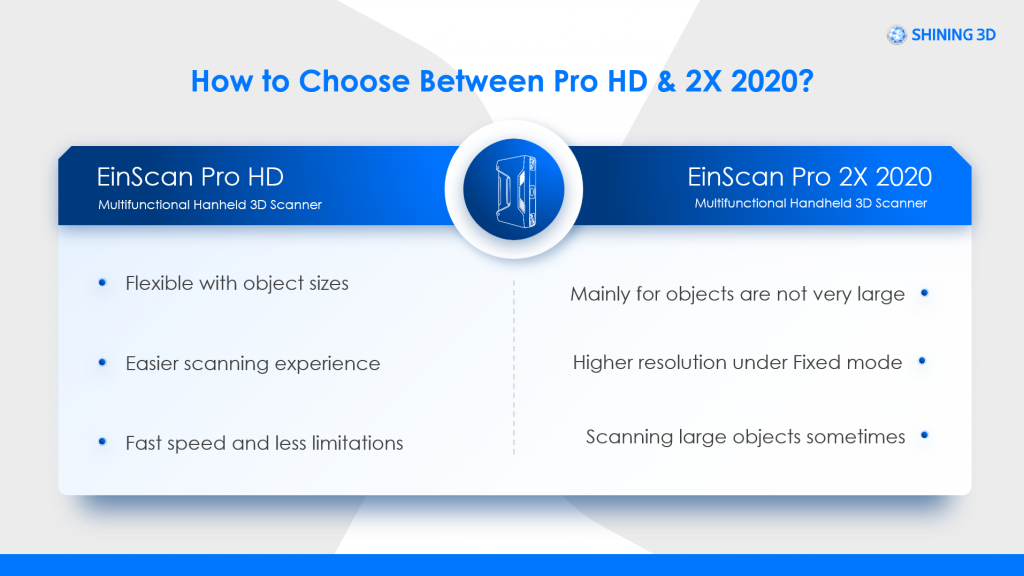
Selection recommendations
Overall, there’s no one-FOV-fits-all 3D scanner. The first step in choosing a 3D scanner is to confirm the size of the object you need to scan, which can help you determine the FOV of the scanner. In the next chapter, we will help you narrow it down further and together we will look at how the material on the surface of the object can affect your purchase choice.
Click here, if you would like to go through our webinar on model selection.
In addition to this, we have developed a new free tool that allows you to get a recommendation for a suitable 3D scanner in just a few minutes. Click on the image below to start your EinScan journey!






