In a webinar, Italian 3D scanning enthusiast Mimmo Lagonigro showed us how to build a metahuman with 3D scanning. Watch the full webinar here or read this article to discover Mimmo’s steps and tips.
Table of Contents
Introduction
“Metahuman” refers to a project or technology designed to create incredibly realistic and detailed digital human models for various applications like video games and movies.
SHINING 3D ambassador Mimmo Lagonigro recently hosted a webinar on this topic, offering attendees an immersive look at how 3D scanning, designing, and printing can be applied to design metahumans.
During the session, Mimmo walked us through the creation of a lifelike “Avatar” metahuman. He achieved this through the seamless integration of the Einstar 3D scanner, Unreal Engine, Blender, and Paint 3D.
Scanning the Human Body with Einstar
Mimmo started his webinar by describing and demonstrating human body 3D scanning with the Einstar. He showed which scanning parameters to choose to achieve optimal results:
- Portrait scanning mode
- Hybrid alignment mode
- 0.2mm resolution
- Hair mode
Turning on the hair mode is very important, as it allows for easier capture of dark-colored hair.
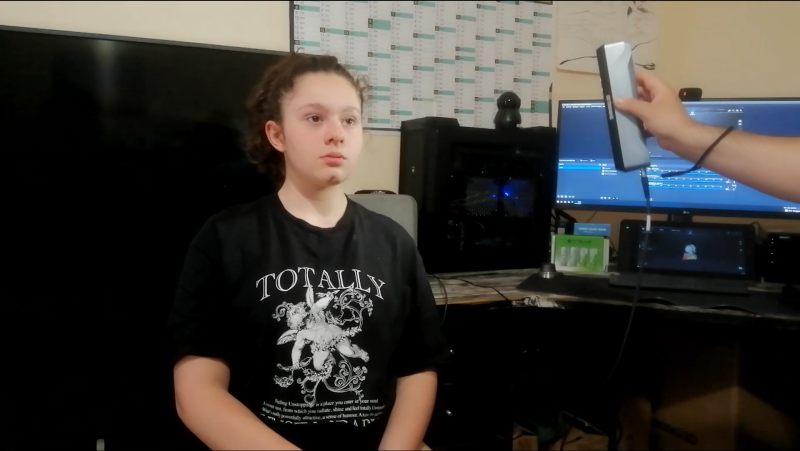
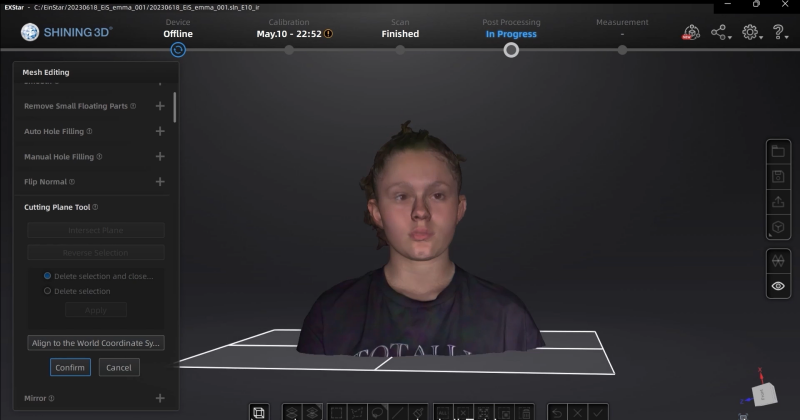
Designing: Unreal Engine, Blender, and Paint 3D
After acquiring realistic 3D data, Mimmo explored three powerful design tools: Unreal Engine, Blender, and Paint 3D.
He deftly demonstrated how these software could be utilized to breathe life into the raw scans.
Unreal Engine
Mimmo mentioned that Blender can help with file format conversions, such as importing 3D data in OBJ format and exporting it in FBX format for use in Unreal Engine.
He then showed several steps to do in Unreal Engine:
- Create Components
- Promote Frame
- Track Markers (Active Frame)
- MetaHuman Identity Slove
- Mesh to MetaHuman
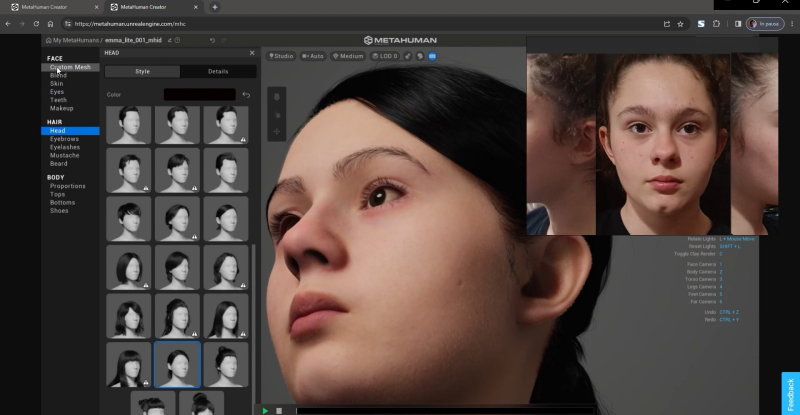
Blender
Attendees were then led through detailed steps to sculpt the model in Blender.
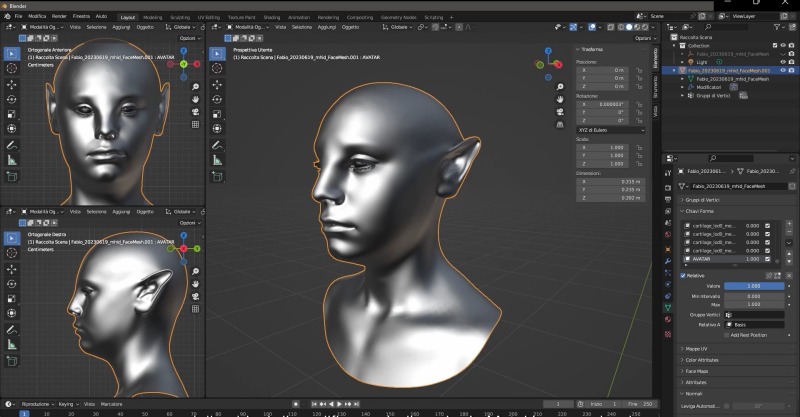
Paint 3D
The final step is to draw the texture in Paint 3D.
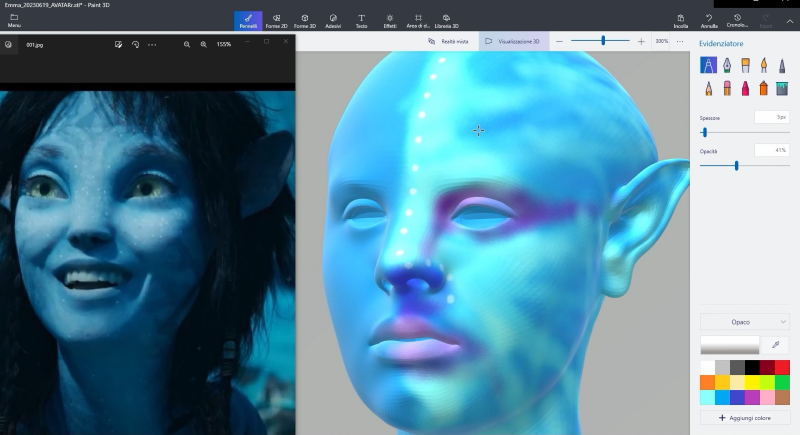
There is a true synergy between the photorealistic capabilities of Unreal Engine, the versatile modeling of Blender, and the intuitive painting features of Paint 3D. Mimmo stated that this synergy was the key to achieving a truly immersive and believable digital creation.
From Virtual to Tangible: The Convergence in 3D Printing
Finally, Mimmo Lagonigro shed light on transitioning from the virtual realm to the physical world through 3D printing.

Conclusion
Mimmo Lagonigro’s webinar showcased the journey to creating a realistic, Avatar-like metahuman. He used the Einstar 3D scanner and a versatile set of 3D design tools to get there.
Are you ready to bring your wildest creative visions to life? Take the first step towards crafting your metahuman masterpiece and reach out to our experts for a personalized consultation today!





